Requirements
- Use our 12VPX app on macOS or Windows.
- Select the China XTLS or XTLS connection type.
Setup
- Open the WhatsApp app on your Mac or PC.
- Open the Settings in Whatsapp.
- Select Storage and Data
- Select Proxy
- Configure the proxy to use:
- Proxy address: 127.0.0.1
- Chat port: 16008
- Media port: 16007
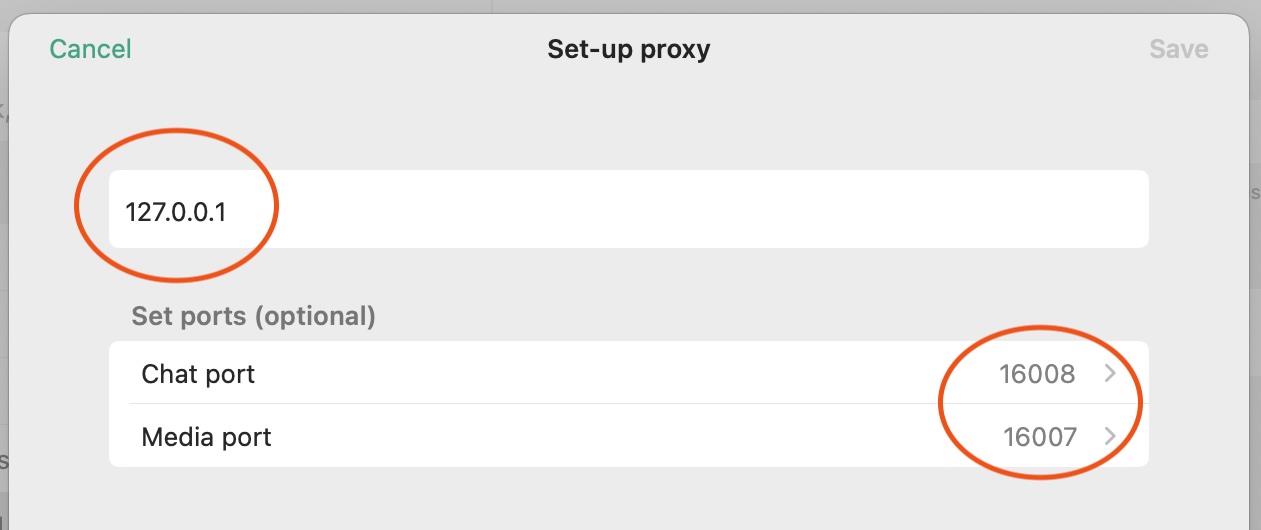
- Click Save
- Enable the Use proxy option.
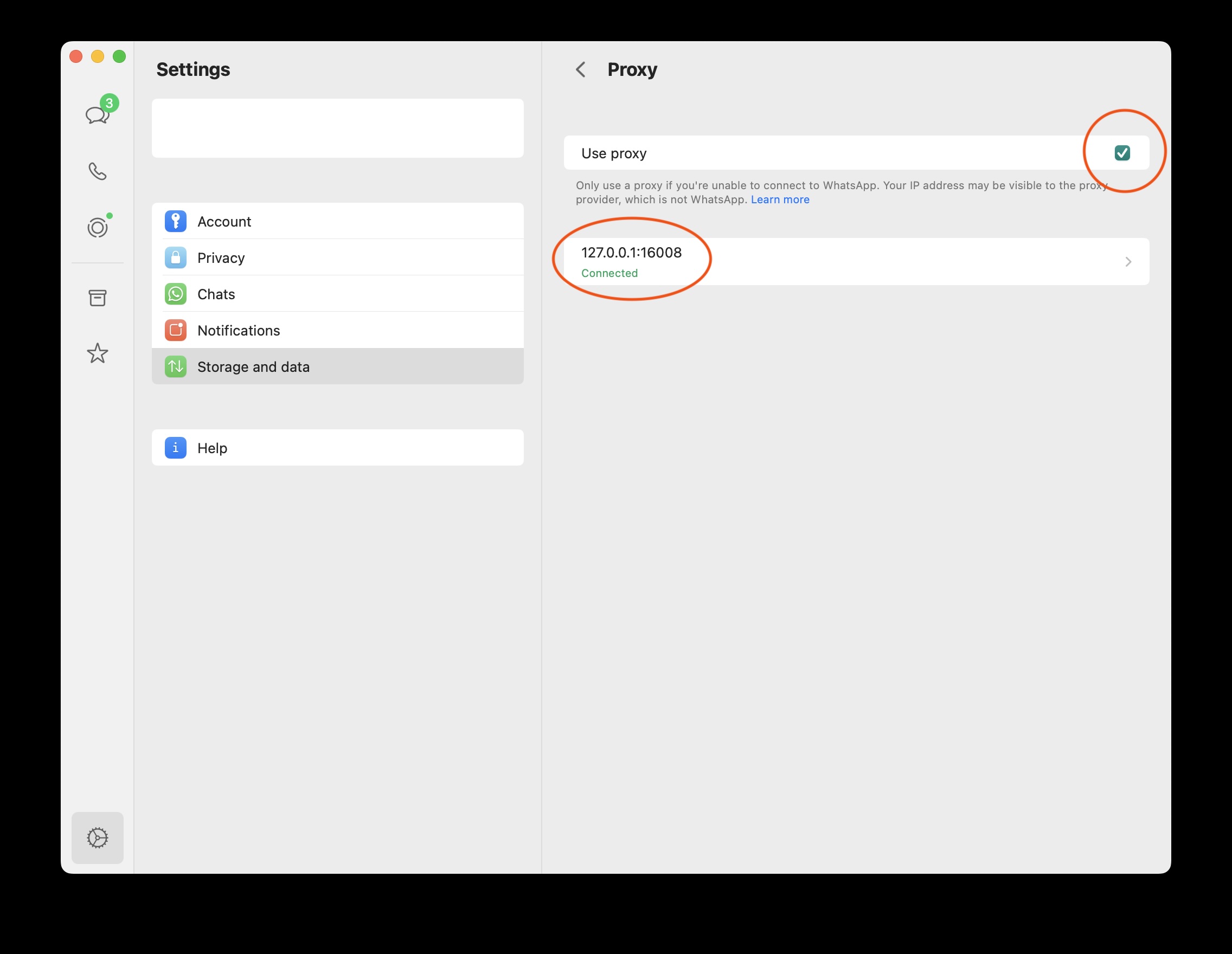
Alternative
Alternatively you can use web.whatsapp.com in a regular web browser.